SKU already in use
This is my first time selling on amazon. I had an incorrect value in my listing and was advised to delete and relist. At this time, I had my first inventory en route to an amazon warehouse. After waiting 24 hours (week now) I am still unable to relist my listing. The problem occurs when trying to add my SKU to the listing. It says "SKU is already in use in your catelog". Uploading a spreadsheet also does not work. Has anyone dealt with this before? My inventory has been received today and I would like to sell them!
0 replies
Seller_LImVvUWeyiCfQ
I'm not clear if you mean a spreadsheet to re-list or to delete. Assuming you mean to re-list, if you deleted your SKU through the Manage Inventory page, you might try deleting it using the Inventory Loader flat file.
Choose a file template | Inventory Loader
The only fields you should need to fill in are your SKU and place an x in the Add/Delete field. This should delete all your contributions as well as your offer on Amazon's back end.
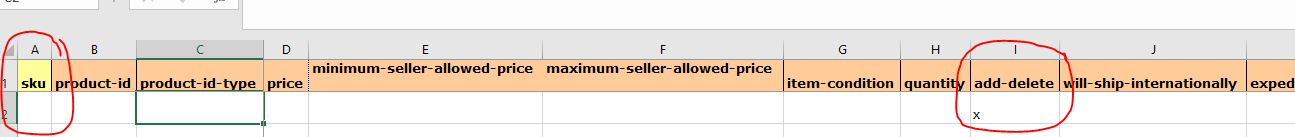
Then wait at least 24 hours to see if you can re-add it via a file upload and using the same SKU.
Seller_J46Ruz3VzvWCV
I'd check your FBA Inventory fix Stranded and see if you can go that route.
Rob - Oneida Books (new), Oneida (old)
Seller_J46Ruz3VzvWCV
Can we start from scratch here?
This rarely ever actually works. I wish they'd quit advising it!!
Please respond to each number below ....
1. Did you create the original listing/ASIN?
If so .....
- Does the ASIN/Page appear on Amazon.com - https://www.amazon.com/dp/{ASIN here} (example - https://www.amazon.com/dp/B0DBRNZQ3K)
- Does it appear in your drafts?
2. Did you just add an offer to an existing ASIN?
Either way ... try to get a Category Listing Report to see if the SKU appears in there. You'll likely have to open a case and ask Amazon to enable it for you as most sellers don't have this report.
Rob - Oneida Books (NSFE), Oneida (OSFE)
SKU already in use
This is my first time selling on amazon. I had an incorrect value in my listing and was advised to delete and relist. At this time, I had my first inventory en route to an amazon warehouse. After waiting 24 hours (week now) I am still unable to relist my listing. The problem occurs when trying to add my SKU to the listing. It says "SKU is already in use in your catelog". Uploading a spreadsheet also does not work. Has anyone dealt with this before? My inventory has been received today and I would like to sell them!
SKU already in use
This is my first time selling on amazon. I had an incorrect value in my listing and was advised to delete and relist. At this time, I had my first inventory en route to an amazon warehouse. After waiting 24 hours (week now) I am still unable to relist my listing. The problem occurs when trying to add my SKU to the listing. It says "SKU is already in use in your catelog". Uploading a spreadsheet also does not work. Has anyone dealt with this before? My inventory has been received today and I would like to sell them!
0 replies
0 replies
Seller_LImVvUWeyiCfQ
I'm not clear if you mean a spreadsheet to re-list or to delete. Assuming you mean to re-list, if you deleted your SKU through the Manage Inventory page, you might try deleting it using the Inventory Loader flat file.
Choose a file template | Inventory Loader
The only fields you should need to fill in are your SKU and place an x in the Add/Delete field. This should delete all your contributions as well as your offer on Amazon's back end.
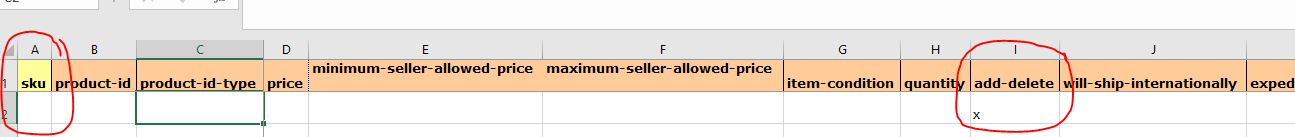
Then wait at least 24 hours to see if you can re-add it via a file upload and using the same SKU.
Seller_J46Ruz3VzvWCV
I'd check your FBA Inventory fix Stranded and see if you can go that route.
Rob - Oneida Books (new), Oneida (old)
Seller_J46Ruz3VzvWCV
Can we start from scratch here?
This rarely ever actually works. I wish they'd quit advising it!!
Please respond to each number below ....
1. Did you create the original listing/ASIN?
If so .....
- Does the ASIN/Page appear on Amazon.com - https://www.amazon.com/dp/{ASIN here} (example - https://www.amazon.com/dp/B0DBRNZQ3K)
- Does it appear in your drafts?
2. Did you just add an offer to an existing ASIN?
Either way ... try to get a Category Listing Report to see if the SKU appears in there. You'll likely have to open a case and ask Amazon to enable it for you as most sellers don't have this report.
Rob - Oneida Books (NSFE), Oneida (OSFE)
Seller_LImVvUWeyiCfQ
I'm not clear if you mean a spreadsheet to re-list or to delete. Assuming you mean to re-list, if you deleted your SKU through the Manage Inventory page, you might try deleting it using the Inventory Loader flat file.
Choose a file template | Inventory Loader
The only fields you should need to fill in are your SKU and place an x in the Add/Delete field. This should delete all your contributions as well as your offer on Amazon's back end.
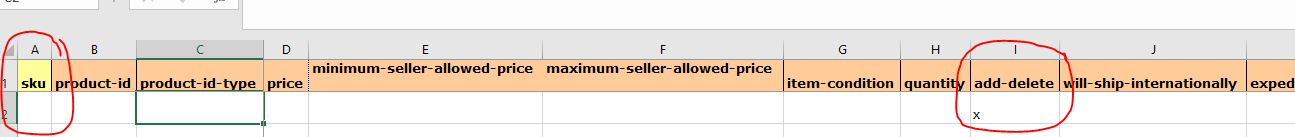
Then wait at least 24 hours to see if you can re-add it via a file upload and using the same SKU.
Seller_LImVvUWeyiCfQ
I'm not clear if you mean a spreadsheet to re-list or to delete. Assuming you mean to re-list, if you deleted your SKU through the Manage Inventory page, you might try deleting it using the Inventory Loader flat file.
Choose a file template | Inventory Loader
The only fields you should need to fill in are your SKU and place an x in the Add/Delete field. This should delete all your contributions as well as your offer on Amazon's back end.
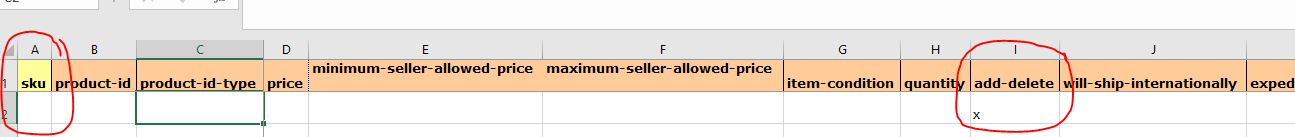
Then wait at least 24 hours to see if you can re-add it via a file upload and using the same SKU.
Seller_J46Ruz3VzvWCV
I'd check your FBA Inventory fix Stranded and see if you can go that route.
Rob - Oneida Books (new), Oneida (old)
Seller_J46Ruz3VzvWCV
I'd check your FBA Inventory fix Stranded and see if you can go that route.
Rob - Oneida Books (new), Oneida (old)
Seller_J46Ruz3VzvWCV
Can we start from scratch here?
This rarely ever actually works. I wish they'd quit advising it!!
Please respond to each number below ....
1. Did you create the original listing/ASIN?
If so .....
- Does the ASIN/Page appear on Amazon.com - https://www.amazon.com/dp/{ASIN here} (example - https://www.amazon.com/dp/B0DBRNZQ3K)
- Does it appear in your drafts?
2. Did you just add an offer to an existing ASIN?
Either way ... try to get a Category Listing Report to see if the SKU appears in there. You'll likely have to open a case and ask Amazon to enable it for you as most sellers don't have this report.
Rob - Oneida Books (NSFE), Oneida (OSFE)
Seller_J46Ruz3VzvWCV
Can we start from scratch here?
This rarely ever actually works. I wish they'd quit advising it!!
Please respond to each number below ....
1. Did you create the original listing/ASIN?
If so .....
- Does the ASIN/Page appear on Amazon.com - https://www.amazon.com/dp/{ASIN here} (example - https://www.amazon.com/dp/B0DBRNZQ3K)
- Does it appear in your drafts?
2. Did you just add an offer to an existing ASIN?
Either way ... try to get a Category Listing Report to see if the SKU appears in there. You'll likely have to open a case and ask Amazon to enable it for you as most sellers don't have this report.
Rob - Oneida Books (NSFE), Oneida (OSFE)