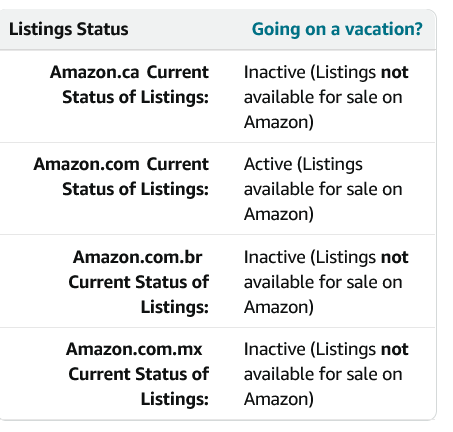USA vs USA+Mexico+Brazil+Canada
I currently have a professional seller account that is covering all four platforms ( USA + Mexico+brazil+canada ) . . .I want to change to only be the USA platform only ( I currently have zero listings in Mexoci+brazil+canada)
It looks like my professional seller account is defaulting to cover all 4 . .I can't go into my account settings and deselect the other three
Any ideas how to get out of the mexico / brazil / canada platforms ?
0 replies
Seller_AXC06kcsKI1qG
just put the other platforms in vacation mode.
More detail about the unified accounts here
CR_Amazon
Hello there @Seller_GKbqnRg6bsISg
You have already received some great advice from @Seller_AXC06kcsKI1qGabove.
I only wanted to provide you with some more information from an article posted recently be another community manager here.
Additionally, following the advice above, go to the gear icon in the top right of Seller Central then click on 'Account Info". From there on the top left you should see something like the below. You can then click on "Going on Vacation" and update the other marketplaces.
Hope this helps!
CR_Amazon