Understand the impact of your product videos with performance analytics
As a seller, you may often wonder how to measure the impact your product videos really have on your business. We know that measuring the return on your investment is important, which is why we’ve made a few updates that now make it easier than ever to track your video’s performance.
You can now learn how customers engage with your videos by tracking views, average view duration, conversion rates, and more. You can find these metrics in Seller Central by following these steps:
1. Upload and Manage Videos under Catalog
2. Select your desired date range by clicking the dropdown above your total catalog data
3. Scroll to the right in your video catalog table to view all available metrics
Once there, you can export your catalog’s performance by clicking export recommendations in the top right corner or view data more granularly by filtering by video type, brand association, and language of video.
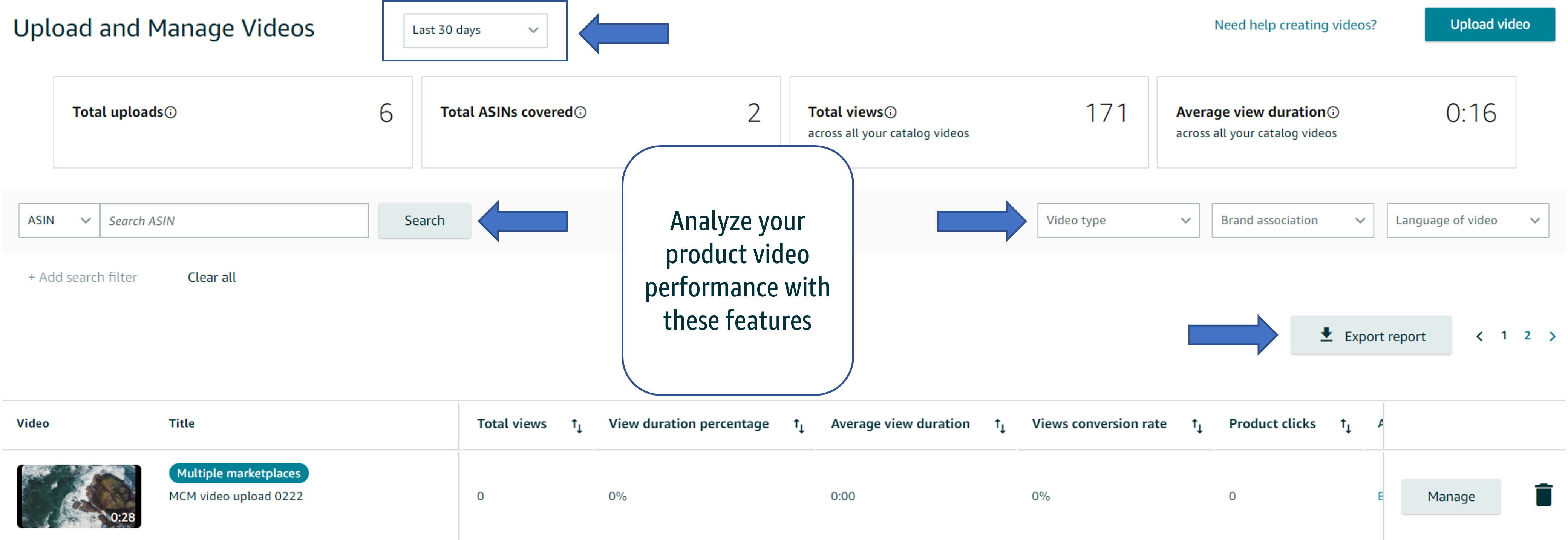
To learn more, watch this video walk-through on the Video Creator Education Hub.
We hope you enjoy this feature. If you have any questions, please feel free to leave them as a reply to this post!
0 replies
Seller_NbYSGJ8Tehgbv
I have always been very confused with the placement of the video on the detail page.
Upload and Manage Videos under Catalog
If you upload a video here, it will be on your detail page like its another main image but its actually a video? Or where is it?